The DSC 1832 is a versatile security solution offering reliable protection for residential and commercial spaces. This guide provides essential installation steps, ensuring a secure setup.
1.1 Overview of DSC 1832 Security System
The DSC 1832 is a high-performance security system designed for both residential and commercial use, offering advanced features for reliable protection. As part of the PowerSeries by DSC, it provides a scalable solution to meet various security needs. The system supports up to 32 zones, allowing for comprehensive coverage of premises. It is compatible with wired and wireless devices, including keypads, sensors, and communication modules. The control panel serves as the central hub, managing all security operations and ensuring seamless integration with other components. With its robust design and user-friendly interface, the DSC 1832 delivers a secure and efficient security solution. Its flexibility and compliance with industry standards make it a trusted choice for modern security requirements.
1.2 Key Features of the DSC 1832 Control Panel
The DSC 1832 control panel is a powerful and flexible security solution designed to meet diverse needs. It supports up to 32 zones, allowing for extensive customization of sensors and detectors.
The panel is compatible with both wired and wireless devices, including keypads, motion detectors, and smoke alarms, ensuring a scalable and robust system.
It features a built-in keypad for direct operation and programming, with support for up to 8 user codes and 3 master codes for enhanced security.
The system also includes advanced partitioning capabilities, enabling separate arming and disarming of different areas.
With a 16VAC, 40VA power supply requirement, it ensures reliable operation and supports additional devices like sirens and strobe lights.
The DSC 1832 is designed for easy integration with communication modules, such as telephone and internet connectivity, for remote monitoring and alerts.
Its user-friendly interface and programmable features make it a comprehensive solution for modern security needs;
1.3 Importance of Proper Installation
Proper installation of the DSC 1832 control panel is critical to ensure optimal performance, reliability, and security. Incorrect wiring or setup can lead to system malfunctions, false alarms, and potential security vulnerabilities.
A well-installed system guarantees seamless integration of all components, including sensors, keypads, and communication devices.
It also ensures compliance with safety standards and regulations, which is essential for legal and operational requirements.
Additionally, proper installation extends the lifespan of the system by preventing damage from power surges or incorrect connections.
Regular maintenance and adherence to the installation guide are vital to uphold the system’s integrity and functionality.
By following the guidelines, users can ensure their security system operates efficiently, providing peace of mind and robust protection.
Consulting the manual and seeking professional assistance when needed is highly recommended to achieve a flawless setup.

Pre-Installation Planning
Pre-installation planning ensures a smooth setup by evaluating site requirements, gathering tools, and understanding compliance. Proper preparation is key to a successful DSC 1832 installation process.
2.1 Assessing System Requirements
Assessing system requirements is critical to ensure compatibility and functionality. Begin by evaluating the power supply needs, ensuring it meets the 11.1-12.6 VDC range for residential use. Verify the control panel’s compatibility with sensors, keypads, and communication devices. Check UL Listing requirements to meet safety standards. Consider the number of zones and partitions needed, as well as the type of detectors and alarms required. Ensure the system complies with local regulations and building codes. Review the installation environment, such as wiring routes and accessibility. Properly assessing these factors ensures a tailored and efficient setup; Always refer to the DSC installation manual for specific guidelines and recommendations.
2.2 Gathering Necessary Tools and Materials
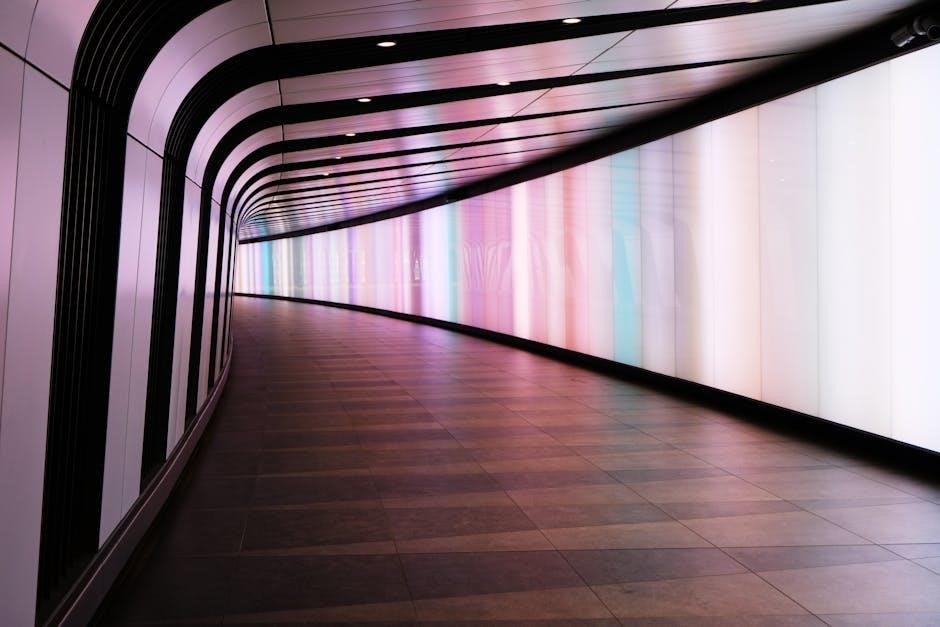
To ensure a smooth installation, gather all required tools and materials beforehand. Essential tools include a screwdriver set, wire strippers, a drill with bits, and a multimeter for testing connections. Materials needed include RJ-31X jacks, Cat5 or Cat6 cables, and appropriate wiring for sensors and detectors. Ensure compatibility with DSC components, such as smokedetectors (e.g., WS4913) and keypads. Verify the power supply requirements, typically 11;1-12.6 VDC for residential installations. Acquire any additional hardware, like mounting brackets or resistors, as specified in the manual. Having all items ready ensures efficiency and avoids delays during setup. Always refer to the DSC installation manual for specific recommendations tailored to your system configuration.
2.3 Understanding Compliance and Regulations
Adhering to local and industry regulations is crucial for a compliant DSC 1832 installation. Ensure the system meets UL Listing requirements, as specified in the installation manual. Familiarize yourself with local building codes, fire safety standards, and electrical regulations. Verify that all components, such as smoke detectors and power supplies, comply with relevant standards. Follow DSC’s guidelines for proper system configuration to avoid non-compliance issues. Failure to meet these requirements may result in system malfunctions or legal repercussions. Always consult local authorities and the DSC reference manual for specific compliance details. Proper adherence ensures safety, reliability, and legal conformity, making it a critical step in the installation process.

Installation Process
The DSC 1832 installation involves mounting the control panel, connecting power, and ensuring all components are securely linked. Follow the manual for proper setup.
3.1 Mounting the Control Panel
Mounting the DSC 1832 control panel is a critical step in the installation process. Ensure the panel is installed in a secure, centralized location with easy access. Use the provided screws and wall anchors to firmly secure the panel to the wall. Avoid areas exposed to moisture or extreme temperatures. The control panel should be mounted at a comfortable height to facilitate user interaction. Properly align the panel to ensure all connections are accessible. Refer to the installation manual for specific mounting hardware requirements. Always follow safety guidelines to prevent damage to the panel or surrounding structures. Ensure the panel is level and securely fastened to avoid any movement during operation. This step ensures the system functions reliably and remains accessible for future maintenance.
3.2 Connecting Power Supply
Connecting the power supply to the DSC 1832 control panel is a straightforward process that requires attention to detail. Use the provided power adapter, ensuring it is compatible with the panel’s voltage requirements (typically 12-14 VDC). Connect the positive and negative terminals to the appropriate inputs on the control panel. Ensure the power supply is installed in a well-ventilated area to prevent overheating. If using a battery backup, connect it according to the manufacturer’s instructions. Always disconnect the battery before working on the system to avoid electrical shock. Double-check all connections for tightness and proper polarity. Incorrect voltage or loose connections can damage the system. Refer to the installation manual for specific power requirements and safety precautions. Proper power supply installation ensures reliable system operation and longevity. Avoid using low-quality or incompatible power sources to maintain system integrity.
3.3 Installing Keyboards and Keypads
Installing keyboards and keypads for the DSC 1832 system involves mounting and connecting them to the control panel. Choose a location for the keypad that is easily accessible but secure. Use the provided mounting hardware to attach the keypad to the wall or place it on a desk. For wired keypads, connect the 4-wire cable to the control panel’s keypad terminal, following the wiring diagram in the installation manual. Wireless keypads must be synced with the control panel using the RFK5501 keypad. Ensure each keypad is enrolled and configured correctly to communicate with the control panel. Refer to the manual for specific enrollment instructions. Proper installation ensures reliable operation and seamless integration with the security system. Always test the keypad after installation to confirm functionality.
3.4 Configuring Zones and Partitions
Configuring zones and partitions is crucial for the DSC 1832 system to function effectively. Begin by defining each zone, ensuring sensors are allocated to specific areas. Set entry and exit times to align with user schedules. Partitions allow independent control of different security areas, enhancing flexibility. Program entry and exit delays for user convenience, ensuring the system arms or disarms accurately. Integrate zone configurations with keypads and communication devices for seamless operation. Follow installation guidelines carefully to prevent issues. Proper configuration ensures complete security coverage and minimizes false alarms. Accurate zone and partition setup is essential for optimal system performance and user satisfaction. Always test configurations post-installation to confirm functionality and reliability.

Wiring and Connections
Proper wiring ensures reliable system performance. Follow diagrams to connect sensors, keypads, and communication devices. Verify all connections are secure and meet DSC specifications for optimal functionality.

4.1 Understanding Wiring Diagrams
Wiring diagrams are essential for installing the DSC 1832 system. They provide a visual representation of connections between components, such as sensors, keypads, and the control panel. Ensure you understand the layout and symbols used in the diagrams. Start by identifying the control panel as the central hub. Zones and partitions are connected to specific terminals, while power supply and communication devices require dedicated wiring. Refer to the diagram for proper resistor installations, such as the end-of-line (EOL) resistor for zones. Verify the RJ-31X jack connection for telephone lines, ensuring it is electrically in series with other equipment. Always follow the manufacturer’s wiring guidelines to avoid system malfunctions. Properly routing and labeling wires will simplify future maintenance and troubleshooting.
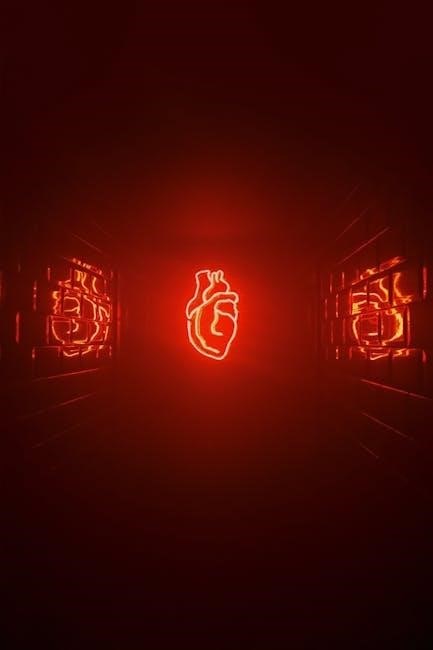
4.2 Connecting Sensors and Detectors
Connecting sensors and detectors to the DSC 1832 system requires careful attention to wiring and zone configuration. Start by identifying the type of sensor (e.g., door, window, or motion) and its corresponding zone. Use the wiring diagram to locate the correct terminals on the control panel for each zone. Door and window sensors typically connect to zone inputs, while motion detectors may require power connections. Smoke detectors often need special wiring to ensure proper operation. Always use the recommended EOL (end-of-line) resistors for zones to prevent false alarms. After connecting, test each sensor to ensure it triggers the appropriate response. Proper connections are critical for reliable system performance and accurate detection of security breaches.
4.3 Linking Keypads and Communication Devices
Linking keypads and communication devices to the DSC 1832 system ensures seamless control and monitoring. Begin by connecting wired keypads directly to the control panel using the designated keypad bus. For wireless keypads, pair them with the system using the enrollment process outlined in the installation manual. Communication devices, such as cellular or IP modules, should be connected to the control panel to enable remote monitoring and notifications. Ensure all devices are properly configured with the correct settings, such as IP addresses or SIM card information. After connecting, test keypad functionality and communication device connectivity to confirm they are operating correctly. Proper integration of these components enhances system control and ensures reliable communication for alarm events and status updates.

Programming the System
Programming the DSC 1832 involves setting user codes, configuring zones, and defining arming/disarming settings. Ensure all parameters are correctly entered for optimal system performance and security.
5.1 Setting Up User Codes and Access Levels
Setting up user codes and access levels is crucial for securing your system. Begin by creating a master code, which grants full access to all features; Additional user codes can be programmed for family members or staff, with varying access levels. Ensure each code is unique and stored securely. Access levels determine user permissions, such as arming/disarming the system or viewing event logs. Assign lower-level access to guests or less trusted individuals. Use the keypad to input codes and adjust settings. Test all codes to confirm functionality. Remember to keep the master code confidential to maintain system security. Refer to the installation manual for detailed steps on programming codes and access levels.
5.2 Configuring Zone Definitions
Configuring zone definitions allows you to customize how each sensor or detector in your security system operates. Zones can represent specific areas like doors, windows, or motion detectors. Assign a unique name to each zone for easy identification. Use the control panel to set zone types, such as entry/exit, perimeter, or interior. Define how the system responds to triggers, like sounding an alarm or sending notifications. Apply delay times for entry zones to allow users to disarm the system upon entry. Ensure all zones are properly linked to the correct sensors and test each zone to confirm functionality. Refer to the installation guide for detailed instructions on optimizing zone configurations for your specific security needs.
5.3 Programming Arming and Disarming Settings
Programming arming and disarming settings on the DSC 1832 allows you to customize how the system behaves when activated or deactivated. Start by accessing the programming menu using your master or installer code. Navigate to the arming options section to configure different modes such as “Away” and “Stay.” “Away” mode activates all sensors, while “Stay” mode allows movement within the premises by deactivating certain detectors. Set entry and exit delays to provide time for disarming upon entry and arming when leaving; Ensure all keypads and remote arming devices are functional. Check if battery backup is enabled for continuous operation during power outages. Consider setting up notifications for arming and disarming events. Test all configurations to ensure proper functionality and adjust settings as needed for optimal security.
5.4 Testing the System
Testing the DSC 1832 system ensures all components function correctly after installation and programming. Begin by arming the system and simulating real-world scenarios to verify sensor responses. Trigger each zone to confirm alarms activate and notifications are sent. Check keypad feedback and ensure all communication devices, like cellular or internet modules, connect properly to monitoring services. Review event logs to verify accurate recording of system activity. Repeat tests after any programming changes to confirm stability. This step ensures reliability and identifies potential issues before they become critical. Regular testing is essential for maintaining system performance and security effectiveness, ensuring your security setup operates as intended in all situations.

Troubleshooting Common Issues
Troubleshooting the DSC 1832 involves identifying and resolving common problems like power issues, sensor malfunctions, or communication failures. Use diagnostic tools and guides for effective solutions.
6.1 Identifying and Resolving Power Issues
Power issues are common and critical to address promptly. Start by checking the power supply connections to ensure they are secure and meet the system’s voltage requirements (11.1-12.6 VDC for residential installations). Verify that the transformer is functioning correctly and that no fuses or circuit breakers have tripped. If the system is experiencing low voltage, inspect the wiring for any signs of damage or corrosion. Additionally, check the backup battery to ensure it is charged and functioning properly. Refer to the installation manual for specific voltage requirements and troubleshooting steps. If issues persist, consult a licensed electrician or security professional to resolve the problem effectively. Proper power management is essential for reliable system operation. Always follow safety guidelines when working with electrical components.
6.2 Addressing Sensor and Zone Faults
Sensor and zone faults can disrupt system reliability. Begin by checking the wiring for any damage, loose connections, or corrosion. Ensure all sensors are properly aligned and free from obstructions. Review the zone configurations in the control panel to confirm they are correctly programmed. Test each sensor individually to verify functionality; If a fault persists, consult the installation manual for specific troubleshooting steps. For wireless sensors, ensure they are synced with the control panel and within range. Replace any faulty sensors with genuine DSC components to maintain system integrity. Regularly inspect and clean sensors to prevent false alarms. Always refer to the reference manual for detailed diagnostic procedures. Properly addressing sensor and zone issues ensures optimal system performance and security.
6;3 Fixing Communication Errors
Communication errors in the DSC 1832 system can disrupt alarm signaling and remote access. Start by verifying the telephone line connection, ensuring it is securely linked to the control panel and the RJ-31X jack. Check for any physical damage or interference on the line. For wireless communication, confirm that the signal strength is adequate and that the communicator is properly enrolled. Restart the system and test communication by sending a test signal to the monitoring station. If issues persist, update the system firmware to the latest version. Ensure all components, such as cellular modules or internet communicators, are DSC-approved and configured correctly. Refer to the installation manual for specific troubleshooting steps tailored to your setup. Resolving communication errors ensures reliable alarm transmission and system functionality. Always test the system after repairs to confirm proper operation. Regular checks can prevent future issues.

Maintenance and Upkeep
Regular maintenance ensures optimal performance of the DSC 1832 system. Schedule routine inspections of sensors, wiring, and power supplies. Update firmware to enhance functionality and security.
7.1 Regular System Checks
Regular system checks are crucial for maintaining the reliability and efficiency of the DSC 1832 security system. These checks should be performed at least quarterly or as needed. Start by verifying that all sensors, including door and window contacts, motion detectors, and glassbreak sensors, are functioning correctly. Ensure that all communication devices, such as keypads and remote access systems, are operating without issues. Test the system’s arming and disarming features to confirm they respond as expected. Additionally, inspect the wiring and connections for any signs of wear or damage, which could lead to system malfunctions. It is also important to check the backup power supply, such as the battery, to ensure it is fully charged and functioning properly. Finally, review the system’s event logs to identify any recurring issues or patterns that may require attention. By performing these regular checks, you can help prevent potential problems and ensure the system continues to provide reliable protection for your property. Regular maintenance not only extends the lifespan of the system but also ensures that all components are working in harmony to provide comprehensive security coverage.
7.2 Updating Software and Firmware
Regular software and firmware updates are essential to ensure the DSC 1832 system operates with the latest features, security patches, and performance improvements. Always download updates from DSC’s official website or through authorized dealers to avoid unauthorized modifications. Before updating, check the current firmware version on your control panel and compare it with the latest version available. Follow the step-by-step instructions provided in the installation guide to perform the update. Ensure the system is connected to a stable power source during the update process to prevent interruptions. After completing the update, test the system to confirm all features are functioning correctly. Keeping the software and firmware up to date ensures optimal performance, enhanced security, and compatibility with new devices or integrations; Regular updates also help maintain compliance with industry standards and regulations.
Properly installing and maintaining the DSC 1832 system ensures reliable security and peace of mind. By following the installation guide, users can configure the system to meet their specific needs. Regular updates, thorough testing, and adherence to maintenance routines are crucial for optimal performance. The DSC 1832 offers advanced features, flexibility, and robust security, making it a trusted choice for both residential and commercial applications. With its user-friendly interface and comprehensive functionality, this system provides long-term protection and adaptability to future security requirements. Always refer to the official documentation for the latest updates and best practices to ensure your system remains secure and up-to-date.
