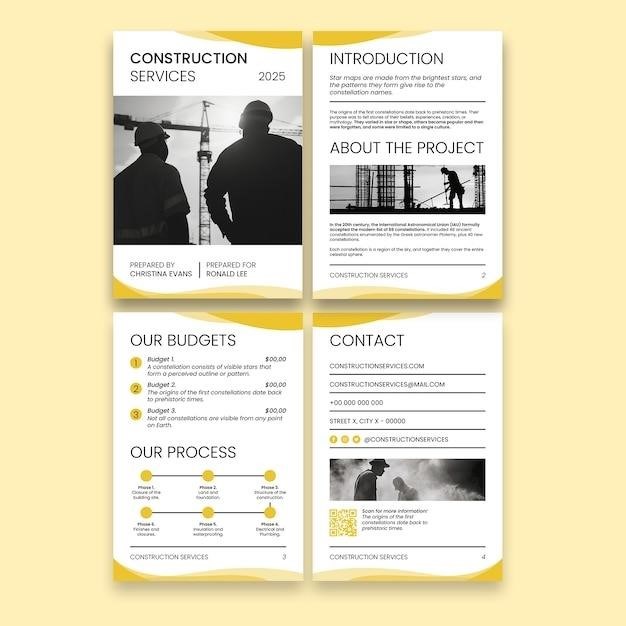Manual Scrobblers⁚ An Overview
Manual scrobbling tools bridge the gap when automated systems fail, letting users manually log their music listening history to services like Last.fm, Libre.fm, and ListenBrainz, enriching their profiles with detailed listening data, even from sources lacking automatic scrobble capabilities.
What is a Manual Scrobbler?
A manual scrobble is a tool or method that allows users to manually input their music listening data into a music tracking service, such as Last.fm or Libre.fm. Unlike automatic scrobbling, which relies on music players or streaming services to send listening data automatically, manual scrobbling requires users to actively enter the artist, track title, album, and timestamp of each song they listen to. This is particularly useful for music played from sources that don’t support automatic scrobbling, such as vinyl records, CDs, or older digital music players. Many manual scrobbling tools offer features to enhance efficiency, including importing data from files, batch scrobbling, and searching databases like MusicBrainz for accurate track information. These tools are invaluable for maintaining a comprehensive music listening history, providing a detailed record of the music enjoyed regardless of the playback method.
Popular Manual Scrobblers⁚ A Comparison
Several manual scrobbling tools cater to different needs and preferences. Last.fm’s own manual scrobblers, available as browser extensions or dedicated applications, provide a straightforward interface for individual track entry. Open Scrobbler stands out for its versatility, supporting multiple services (Last.fm, Libre.fm, ListenBrainz) and offering batch scrobbling from files. Other options include specialized tools like Universal Scrobbler, which emphasizes ease of use and integration with various music platforms; The choice depends on individual requirements⁚ users seeking simple, direct scrobbling might prefer Last.fm’s solutions, while those needing advanced features such as batch processing or cross-service compatibility may find Open Scrobbler or similar applications more suitable. Each tool often provides unique features regarding data import, metadata searching, and user interface design, leading to varied user experiences and preferences.
Last.fm Scrobbling⁚ The Basics
Last.fm scrobbling, at its core, involves logging your music listening activity to your Last.fm profile. While primarily automated through various apps and plugins, manual scrobbling becomes necessary when automatic tracking fails. This often happens with music played from sources not directly supported by Last.fm’s scrobblers (e.g., vinyl records, car radios, or obscure online services). Manual scrobbling for Last.fm usually involves entering the artist, track title, and album information. Some tools also allow specifying the listening time. The accuracy of manually entered data directly impacts the reliability of your listening history on Last.fm. Therefore, double-checking information against sources like MusicBrainz or Discogs is advisable to ensure correct artist and album attribution, maximizing the value of your manual scrobbling efforts and enhancing the integrity of your Last.fm profile’s listening data.
Using Manual Scrobblers Effectively
Mastering manual scrobbling involves accurate data entry, efficient troubleshooting of common errors, and employing strategies to optimize the scrobble process for a seamless and comprehensive listening history.
Inputting Track Information Accurately
Precise data entry is paramount for effective manual scrobbling. Ensure the artist name, track title, and album title are correctly entered, matching the information found on reputable music databases like MusicBrainz or Discogs. Inconsistencies in capitalization or spelling can lead to failed scrobbles or inaccurate data on your profile. If your manual scrobble tool offers album art preview, use it to double-check that you’ve selected the correct track. Pay close attention to details – a minor typo in the artist’s name might result in the scrobble being associated with a completely different artist’s discography. When dealing with live recordings or mixes, use descriptive titles to help maintain accuracy and organization. For example, specify the event if it’s a live performance or mention the DJ’s name if it’s a mix. Utilize features like search functions within your scrobbling tool to verify your input against existing database entries, ensuring flawless scrobble submission and a consistently accurate music profile.
Troubleshooting Common Issues
Encountering problems with your manual scrobbler? First, verify your Last.fm (or other service) API key is correctly configured within the application. Double-check your internet connection; a poor connection can disrupt scrobbling attempts. If scrobbles fail, ensure the track information (artist, title, album) is accurately entered and consistent with official sources. Review any error messages displayed by the application; these often pinpoint the issue. If using a batch scrobble function, ensure your input file format is correct and complies with the scrobblers specifications. If using a third-party tool, check for updates or consult the tool’s documentation for troubleshooting tips and known issues. Remember that some services impose daily scrobble limits; exceeding this limit might result in temporary failure. If problems persist after checking these points, consider seeking assistance from the application’s support community or forum – many users share solutions and workarounds for common problems.
Maximizing Scrobbling Efficiency
To optimize your manual scrobbling workflow, utilize batch scrobbling features whenever possible. This allows for simultaneous submission of multiple tracks, significantly reducing the time spent on individual entries. Employ accurate and consistent data entry; verifying information against reliable sources like MusicBrainz or Discogs minimizes correction needs. Leverage features like album import for bulk scrobbling of entire albums, saving you from individual track input. Consider using a text editor with features like auto-completion or spell-checking to improve accuracy. Organize your music data beforehand, using spreadsheets or databases to keep track of artist, album, and track information. Regularly check for updates to your manual scrobblers; these updates often include performance enhancements and bug fixes. Efficiently manage your time by allocating specific periods for scrobbling, and avoid multitasking to maintain focus and accuracy. Explore the advanced options offered by your chosen manual scrobbler to see if there are features that cater to your specific needs and listening habits. Regularly back up your scrobble data to prevent loss in case of unexpected issues.
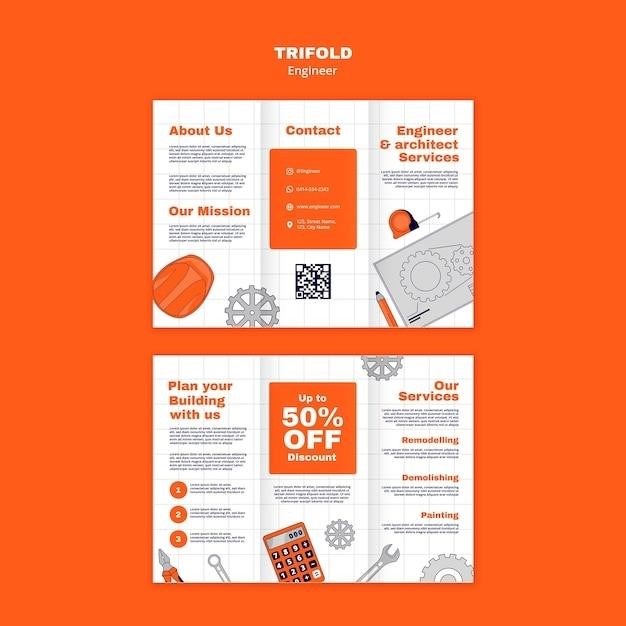
Advanced Manual Scrobbling Techniques
Explore efficient batch processing for large music libraries, learn to scrobble from diverse sources like music files and streaming services, and effectively manage daily scrobble limits to avoid interruptions.
Batch Scrobbling⁚ Importing from Files
Many manual scrobbling tools offer batch import functionality, streamlining the process of adding numerous tracks at once. Commonly supported file formats include CSV and JSON, allowing users to prepare their listening data offline and then upload it for processing. CSV files typically require specific formatting, with columns for artist, track title, album, timestamp, and album artist. Ensure the data is accurately structured to prevent errors during import. JSON files, on the other hand, often require specific key-value pairs matching the scrobblers’ expectations. Some tools may even support importing data directly from media player libraries, such as iTunes or Winamp, by extracting relevant metadata. Always double-check the tool’s documentation for precise format requirements before importing, and remember that improperly formatted data may lead to failed scrobbles or incorrect entries in your listening history. Consider testing the import on a small sample before processing a large batch to identify any potential issues.
Scrobbling from Multiple Sources
Modern manual scrobbling solutions often support data from diverse sources, enhancing their versatility. Users might import track information from various music services, personal files, or even manually enter details. This flexibility is especially beneficial when dealing with vinyl records, live performances, or obscure recordings not recognized by automatic scrobbling services. The ability to consolidate listening data from multiple sources into a single, unified Last.fm or similar profile is a significant advantage; Some advanced tools might integrate with MusicBrainz or Discogs to verify track details and ensure accuracy. However, remember that consistent data input across different sources is crucial for maintaining the integrity of your listening history. Inconsistent data can lead to duplicated entries or missing information, affecting the overall accuracy and completeness of your scrobbled data. Efficient management of multiple sources is vital for maintaining an accurate and detailed music profile.
Dealing with Scrobble Limits
Many music services, including Last.fm, impose daily scrobble limits on free accounts to manage server load and prevent abuse; Manual scrobbling tools often encounter these limitations, requiring users to employ strategies for efficient scrobble management. Batch scrobbling, for instance, might need to be divided into smaller sessions to stay within the daily allowance. Prioritizing essential scrobbles and scheduling them strategically can help avoid exceeding limits. Some advanced tools incorporate queuing systems, automatically submitting scrobbles over time without user intervention. Understanding the specific limits of your chosen music service is paramount. Exceeding limits can lead to temporary or permanent account restrictions. If you regularly exceed the limit, consider upgrading to a paid account offering higher limits or explore alternative methods to manage your scrobbling workflow, ensuring a smooth and uninterrupted scrobble experience without exceeding the imposed limitations.

Beyond Last.fm⁚ Other Scrobbling Services
While Last.fm is popular, Libre.fm and ListenBrainz offer alternatives with similar functionality, supporting manual scrobbling and providing diverse features for music logging and community engagement.
Libre.fm and ListenBrainz Integration
Many manual scrobbling tools support integration with Libre.fm and ListenBrainz, providing users with alternatives to Last.fm. Libre.fm, a community-driven music platform, emphasizes user privacy and open-source principles. Its scrobbling system mirrors Last.fm’s functionality, allowing users to track their listening habits and engage with a vibrant community. ListenBrainz, another strong contender, focuses on data accuracy and interoperability, prioritizing comprehensive metadata and contributing to a collaborative music database. Both platforms offer similar features to Last.fm, such as personalized charts, artist recommendations, and the ability to connect with friends, making them attractive options for users seeking alternatives or seeking greater control over their data. The choice between these services often comes down to personal preference regarding community ethos and the importance of specific features.
Exploring Alternative Platforms
Beyond Last.fm, Libre.fm, and ListenBrainz, a universe of less-known music tracking platforms exists, each with its unique approach to scrobbling and community features. Some platforms may cater to niche music genres or offer specialized functionalities absent from the more established services. Independent developers often create smaller-scale scrobbling tools, sometimes integrating with unique music players or services. These smaller platforms might prioritize specific aspects of music listening, such as detailed metadata tagging or community-driven curation. Investigating these lesser-known options can uncover hidden gems, offering tailored experiences to specific listening habits or preferences. Remember, however, to carefully assess the privacy policies and security measures of any lesser-known platform before sharing your listening data. The world of music scrobbling is diverse, and exploration often reveals unexpected and rewarding discoveries.